Best practices for business intelligence implementation are essential for organizations seeking to leverage data for strategic decision-making. In today’s fast-paced business environment, understanding the nuances of Business Intelligence (BI) is not just beneficial; it’s crucial for survival. Effective BI transforms raw data into actionable insights, fostering a data-driven culture that enhances operational efficiency and drives growth.
This discussion delves into the core components of BI, covering the key steps for successful implementation, the selection of appropriate tools and technologies, and the critical aspects of data governance. Furthermore, we will explore the significance of user training and engagement, ensuring that organizations can fully harness the potential of their BI initiatives.
Understanding Business Intelligence: Best Practices For Business Intelligence Implementation
Business Intelligence (BI) refers to the technologies, practices, and applications used for the collection, integration, analysis, and presentation of business data. In today’s dynamic business environment, organizations are increasingly reliant on BI to make data-driven decisions that enhance operational efficiency, drive growth, and improve overall performance. The significance of BI lies in its ability to transform raw data into meaningful insights, enabling businesses to identify trends, forecast outcomes, and strategize effectively.
Organizations that leverage BI can respond rapidly to market changes, enhance customer satisfaction, and optimize internal processes.
Components of Effective Business Intelligence
Effective Business Intelligence is built on several critical components that work together to provide comprehensive insights. These components include:
- Data Warehousing: Centralized repositories that store large volumes of structured and unstructured data from various sources. It enables organizations to consolidate their data for analysis.
- Data Mining: The process of discovering patterns and relationships in large datasets using statistical and computational techniques. This helps in predictive analytics and decision-making.
- Data Analysis: Involves examining, cleaning, and modeling data to discover useful information. This includes tools and techniques for querying and reporting data.
- Reporting and Visualization: The final stage where insights are presented in an understandable format. Dashboards, charts, and graphs clarify complex data and make it accessible to decision-makers.
- Performance Metrics: KPIs (Key Performance Indicators) that gauge the effectiveness of business operations. These metrics guide organizations in assessing their performance against defined goals.
Role of Data Analytics in Business Intelligence
Data analytics plays a pivotal role in Business Intelligence by facilitating the extraction of actionable insights from data. It encompasses a variety of techniques that help organizations interpret complex data sets and unlock hidden patterns. The integration of data analytics into BI processes leads to enhanced decision-making and strategic planning.The use of data analytics can be categorized into different types, including:
- Descriptive Analytics: Analyzes historical data to understand what has happened in the past. It provides insights through data aggregation and mining techniques.
- Diagnostic Analytics: Seeks to determine why certain events occurred by identifying correlations and causations within data sets.
- Predictive Analytics: Utilizes statistical models and machine learning techniques to forecast future events based on historical data. A notable example is retail companies using predictive analytics to optimize inventory levels based on seasonal trends.
- Prescriptive Analytics: Offers recommendations for actions based on data analysis. It is particularly useful in supply chain management, where it can suggest optimal logistics routes to minimize costs.
“Data is the new oil, but unless it is refined, it cannot be used.”
The effective implementation of data analytics within BI frameworks not only enhances operational efficiency but also fosters a culture of informed decision-making throughout the organization. By embracing these analytical capabilities, businesses can navigate the complexities of their industries with greater confidence and agility.
Key Steps for Implementation
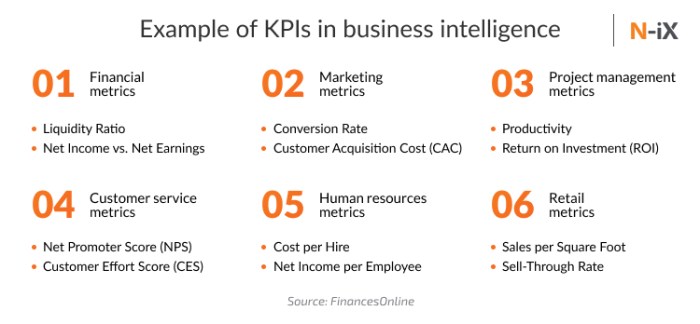
Successful Business Intelligence (BI) implementation hinges on a well-structured process that aligns with organizational goals and user needs. It is essential to follow a series of key steps that guide businesses from initial planning through to deployment and beyond. By adhering to these steps, organizations can maximize their investment in BI tools and ensure they derive actionable insights that inform decision-making.The implementation process begins with a thorough understanding of business requirements.
This is not merely a preliminary step; it is foundational to the success of the entire BI project. Gathering and analyzing this information ensures that the chosen BI solutions align with the specific needs of end-users and the strategic objectives of the organization.
Identifying Business Requirements
Before embarking on the implementation of BI solutions, organizations must conduct a detailed assessment of their business requirements. This involves engaging stakeholders across various departments to understand their data needs and how they intend to leverage BI for improved decision-making. A structured approach to this process includes the following steps:
1. Stakeholder Engagement
Interview key stakeholders from different departments to elicit their specific needs and expectations from the BI system.
To build a successful enterprise, focusing on key activities in the business model canvas is essential. This guide helps entrepreneurs identify and implement the main actions that drive value creation, ensuring a streamlined approach to operations. By mastering these activities, businesses can enhance efficiency and react promptly to market demands, laying a solid foundation for success.
2. Data Inventory Evaluation
Assess the existing data landscape, including data sources, data quality, and current reporting practices.
3. Business Process Analysis
Examine existing business processes to identify areas where BI can add value, enhance efficiency, or provide insights.
4. Define Success Metrics
Establish clear metrics for success that align with business objectives, which will guide the BI implementation and measure its effectiveness.This comprehensive process of identifying business requirements not only clarifies the objectives of the BI project but also ensures that the implementation is user-centric and focused on delivering real business value.
Checklist of Key Features for Implementation
When preparing for the implementation of a BI solution, organizations should consider several essential features that contribute to the overall effectiveness and usability of the system. The following checklist Artikels critical components that should be evaluated:
User-Friendly Interface
Ensure that the BI tool has an intuitive interface that allows users to navigate easily and access the information they need without extensive training.
Data Integration Capabilities
The ability to integrate data from multiple sources is crucial. The BI solution should support various data formats and sources, including databases, APIs, and third-party applications.
Real-Time Analytics
Look for features that allow for real-time data processing and analytics, enabling timely decision-making based on the most current information.
Customizable Reporting
Understanding business law is crucial for entrepreneurs as it provides a framework that governs business transactions. This comprehensive guide outlines the advantages of having a solid grasp of legal principles, ensuring that businesses operate within the law while minimizing risks. With the right knowledge, companies can navigate challenges effectively and leverage opportunities for growth.
The solution should offer customizable reporting options to cater to various user needs and preferences, allowing for personalized dashboards and reports.
Scalability
Assess whether the BI tool can scale with the organization’s growth, accommodating increasing data volumes and user numbers without compromising performance.
Security Features
Data security is paramount. Ensure that the BI solution includes robust security measures to protect sensitive information and comply with relevant regulations.By considering this checklist during the implementation process, organizations can ensure that they select a BI solution that meets their strategic needs and contributes to a culture of data-driven decision-making.
Tools and Technologies
Selecting the right tools and technologies for Business Intelligence (BI) is crucial for maximizing data utility and achieving strategic goals. In an era where data is often referred to as the new oil, harnessing the right BI tools can lead to improved decision-making processes and enhanced operational efficiencies. This section delves into the leading BI tools available in the market, the significance of an appropriate technology stack, and a comparative analysis of cloud-based versus on-premise solutions.
Leading Business Intelligence Tools
Numerous BI tools are currently on the market, each offering unique functionalities tailored to different business needs. Understanding these tools is essential for organizations looking to enhance their data analytics capabilities. Here are some of the top BI tools and their distinctive features:
- Tableau: Tableau is renowned for its user-friendly interface and powerful data visualization capabilities. It enables users to create interactive and shareable dashboards that depict trends, variations, and insights from complex data sets.
- Power BI: Developed by Microsoft, Power BI integrates seamlessly with other Microsoft products, making it an excellent choice for organizations already using the Microsoft ecosystem. It supports real-time data analytics and offers a wide range of visualization options.
- QlikView: QlikView is recognized for its associative data model, allowing users to explore data freely in any direction. This tool emphasizes guided analytics and self-service capabilities, providing insights quickly.
- Looker: Looker is a modern BI tool that utilizes a unique modeling language called LookML, enabling users to define data relationships and create a consistent, centralized data model. Its integration with Google Cloud enhances data accessibility.
- MicroStrategy: MicroStrategy offers robust enterprise-level capabilities with powerful analytics and mobility features. It supports large-scale data processing and a variety of data sources, making it suitable for large organizations.
Importance of Choosing the Right Technology Stack
Selecting an appropriate technology stack for BI projects is vital, as it impacts the overall effectiveness, scalability, and performance of the BI solutions. A well-chosen stack ensures that data can be efficiently collected, processed, and analyzed, leading to actionable insights. Factors to consider when selecting a technology stack include:
- Data Integration: The ability to aggregate data from various sources without compromising data quality or speed.
- Scalability: The technology must support growth in data volume and user numbers over time.
- Usability: The tool should have a user-friendly interface to encourage adoption across different teams.
- Cost: The total cost of ownership, including licensing, implementation, and ongoing maintenance, should align with the organization’s budget.
- Support and Community: A strong support network and active user community can greatly enhance the user experience and troubleshooting processes.
Cloud-based versus On-premise Business Intelligence Solutions
The choice between cloud-based and on-premise BI solutions is pivotal and depends on various organizational factors. Each option presents distinct advantages that can align with different business strategies and operational capacities.
Cloud-based BI solutions offer flexibility, scalability, and often lower upfront costs, while on-premise solutions provide greater control and security.
- Cloud-based BI Solutions: These solutions are hosted on remote servers and accessed via the internet. Their key advantages include:
- Scalability: Easily adjust resources based on business needs without major capital investments.
- Accessibility: Users can access insights from anywhere, promoting remote work and collaboration.
- Automatic updates: Providers manage software updates and maintenance, ensuring users always work with the latest features.
- On-premise BI Solutions: These solutions are installed and run on a company’s own servers. Their advantages include:
- Enhanced security: Organizations have full control over their data and can implement their own security measures.
- Regulatory compliance: Easier to meet specific industry regulations regarding data handling.
- Customization: Greater flexibility to tailor the system to specific business processes and requirements.
Data Governance and Quality
Data governance is a crucial pillar of successful business intelligence implementation, ensuring that data is accurate, accessible, and consistent across the organization. By establishing clear policies and responsibilities, organizations can enhance data quality and make informed decisions that drive business success. Effective governance not only mitigates risks but also fosters a culture of accountability regarding data management practices.Maintaining high data quality and integrity is essential before implementing business intelligence solutions.
Poor data quality can lead to inaccurate insights, which, in turn, can result in misguided strategies. Organizations must prioritize data management practices that ensure the reliability of the information, enabling them to unlock the full potential of their BI tools.
Importance of Data Governance in Business Intelligence
Data governance provides a framework for managing data assets effectively, encompassing policies, procedures, and standards that dictate how data is created, stored, accessed, and modified. The following points elucidate its significance in business intelligence:
-
Data Accuracy:
Ensures that the data being analyzed is correct, reducing the risk of errors in reporting and decision-making.
-
Data Security:
Protects sensitive data from unauthorized access and ensures compliance with regulations, such as GDPR.
-
Data Consistency:
Promotes standard definitions and metrics across the organization, enabling coherent analysis and reporting.
-
Increased Trust:
Builds confidence among stakeholders in the data-driven insights derived from BI tools.
Methods for Ensuring Data Quality and Integrity Prior to Implementation
To ensure that data is accurate and trustworthy before implementing business intelligence solutions, organizations can adopt several methods:
-
Data Profiling:
Assess data sources to identify inconsistencies, duplicates, and inaccuracies before deployment.
-
Data Cleansing:
Implement processes to correct or remove erroneous data, such as standardizing formats and eliminating duplicates.
-
Validation Rules:
Establish rules for data entry that prevent inaccuracies at the source, ensuring data integrity from the outset.
-
Source Verification:
Confirm the credibility of data sources to ensure that only reliable data feeds into the BI system.
Best Practices for Maintaining Ongoing Data Governance Post-Implementation
Once the business intelligence system is in place, ongoing data governance is essential for sustaining data quality and compliance. Best practices include:
-
Regular Audits:
Conduct periodic reviews of data quality and governance practices to identify areas for improvement.
-
Data Stewardship:
Assign data stewards to oversee data management practices, ensuring adherence to governance policies.
-
Continuous Training:
Provide ongoing training for employees on data governance policies and best practices to foster a culture of accountability.
-
Feedback Mechanisms:
Implement channels for stakeholders to report data issues or suggest improvements in data management practices.
Training and Adoption

User training is a pivotal element in the successful adoption of Business Intelligence (BI) initiatives within organizations. The effectiveness of BI tools relies not only on the technology itself but also on the users’ ability to leverage these tools to derive insights and make informed decisions. A well-structured training program can bridge the gap between technology and users, ensuring that BI systems deliver maximum value.To ensure comprehensive user training, it is essential to create tailored training materials that cater to different user roles within the organization.
This approach recognizes that various stakeholders have distinct needs and levels of expertise when it comes to BI tools. Here are key considerations for developing these materials:
Tailored Training Materials
Training materials should be designed with specific user roles in mind, such as executives, analysts, and operational staff. Each group requires different information and skills to effectively utilize BI tools. The following plan Artikels a structured approach to creating these materials:
- Executive Overview: Simplified presentations focusing on key metrics, strategic insights, and high-level dashboards to facilitate quick decision-making.
- Analyst Training: In-depth workshops covering analytics techniques, data interpretation, and report generation, ensuring analysts can extract actionable insights from data.
- Operational Training: Practical sessions aimed at training end-users on day-to-day interactions with BI tools, emphasizing how to access data and generate reports relevant to their tasks.
- Continuous Learning Resources: Development of user manuals, FAQs, and video tutorials that can be accessed anytime to reinforce learning and promote self-service BI capabilities.
Encouraging user adoption and engagement with BI tools is equally critical. A well-thought-out strategy can significantly enhance user interaction and foster a data-driven culture within the organization.
User Adoption Strategies, Best practices for business intelligence implementation
Implementing effective strategies for user adoption can make a substantial difference in the overall success of BI deployment. The following strategies can encourage users to actively engage with BI tools and integrate them into their daily workflows:
- Leadership Buy-in: Secure support from top management to champion BI initiatives and demonstrate their importance, setting a precedent for organizational engagement.
- Incentives for Use: Introduce recognition programs or rewards for employees who effectively utilize BI tools to achieve results, fostering a competitive spirit and encouraging usage.
- Feedback Mechanisms: Establish channels for users to provide feedback on BI tools and training materials, allowing for continuous improvement and adjustments based on user experience.
- Community Building: Create user groups or forums where employees can share best practices, insights, and success stories, promoting collaboration and peer learning.
Incorporating these strategies ensures that users feel supported and confident in their use of BI tools, ultimately leading to a more data-driven organization. By investing in training and fostering a culture of adoption, businesses can unlock the full potential of their BI initiatives and drive better decision-making across all levels.


