How to automate database maintenance tasks effectively stands as a crucial topic for anyone managing data in today’s digital age. The importance of regular database maintenance cannot be overstated, as it directly impacts performance, efficiency, and security. With the increasing volume of data, manual maintenance becomes not only time-consuming but also prone to errors. Understanding the tasks that can be automated and leveraging the right tools can significantly streamline the process, reduce risks, and enhance overall productivity.
In exploring this topic, we’ll cover essential maintenance tasks, tools available for automation, best practices for implementation, scheduling strategies, and troubleshooting common issues. By implementing these strategies, organizations can ensure their databases remain healthy and performant, allowing them to focus on more strategic initiatives.
Understanding Database Maintenance
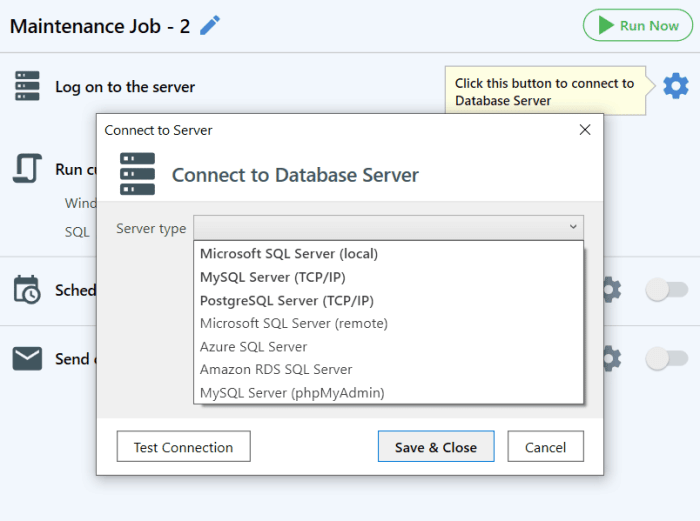
Regular database maintenance is crucial for ensuring the longevity and performance of database systems. Just as regular check-ups are essential for our health, similarly, databases require consistent attention and care to operate efficiently. Neglecting these tasks can lead to performance degradation, data inconsistencies, and increased downtime, all of which can significantly impact business operations.Effective database maintenance involves a series of tasks that must be performed routinely.
Automating these tasks not only saves time but also minimizes human error, leading to more reliable database management. A well-maintained database can enhance data retrieval speeds, improve user experience, and ultimately save costs associated with troubleshooting and repairs.
Implementing effective database backup and recovery processes is crucial for data integrity. Organizations should adhere to best practices for database backup and recovery processes to ensure they can swiftly recover from unexpected data loss. Regular backups, testing recovery procedures, and maintaining off-site copies are all essential components that help safeguard against potential disasters.
Common Database Maintenance Tasks
Routine database maintenance tasks form the backbone of a well-functioning database environment. The following tasks are vital and can benefit greatly from automation:
- Backup and Recovery: Regular backups are essential to protect against data loss. Automated backup systems ensure that data is consistently backed up at scheduled intervals, reducing the risk of manual errors.
- Index Maintenance: Over time, database indexes can become fragmented, leading to slower query performance. Automated index rebuilding or reorganizing helps maintain optimal performance.
- Statistics Maintenance: Database statistics provide the query optimizer with necessary information to execute queries efficiently. Automating the update of statistics ensures that the optimizer has the most accurate data.
- Data Integrity Checks: Regular checks for data integrity help identify issues such as duplicate records or corruption. Automating these checks allows for timely identification and resolution of potential problems.
- Performance Monitoring: Continuous monitoring of database performance metrics can alert administrators to potential bottlenecks before they affect users. Automation tools can provide real-time alerts and reports.
Neglecting database maintenance can lead to several risks that may compromise data integrity and system performance. Potential risks include:
- Data Loss: Without regular backups, critical data may be lost permanently due to hardware failures or accidental deletions.
- Performance Issues: A lack of index maintenance can result in slower query responses, affecting application performance and user satisfaction.
- Increased Downtime: Failure to perform routine checks can lead to unexpected database crashes, resulting in downtime that can disrupt business operations.
- Security Vulnerabilities: Unmaintained databases may become more susceptible to security breaches and data corruption, exposing sensitive information.
Regular database maintenance is not just a task; it is a commitment to reliability and performance that protects data assets.
Tools for Automation
In the realm of database maintenance, automation tools play a crucial role in ensuring efficiency and reliability. These tools help streamline repetitive tasks, minimize errors, and free up valuable human resources for more strategic endeavors. Below, we explore several popular tools designed to automate database maintenance tasks, highlighting their features and the advantages and disadvantages of each.
Popular Automation Tools
The selection of the right automation tool can significantly impact the effectiveness of database maintenance operations. Here are several noteworthy tools that stand out in the market:
- SQL Server Agent
SQL Server Agent is a component of Microsoft SQL Server that enables users to automate tasks such as backups, database maintenance plans, and monitoring. Its integration with SQL Server allows for seamless scheduling and execution of jobs.
- dbForge Studio
dbForge Studio offers a suite of tools for various database management tasks, including automation features for backups, data comparison, and synchronization. It supports multiple database systems and provides a user-friendly interface.
- Oracle Enterprise Manager
Oracle Enterprise Manager is designed for managing Oracle databases at scale. It includes automation capabilities for routine maintenance tasks, performance monitoring, and alerting, making it a robust choice for larger organizations.
Comparison of Automation Tools
When choosing a database automation tool, it is essential to weigh the pros and cons. Below is a comparative overview of three popular automation tools:
| Tool | Pros | Cons |
|---|---|---|
| SQL Server Agent |
|
|
| dbForge Studio |
|
|
| Oracle Enterprise Manager |
|
|
The choice of automation tool should align with the specific needs of your database environment, considering factors such as scale, complexity, and budget.
Best Practices for Automation
Implementing automation in database maintenance tasks enhances efficiency and reduces the potential for human errors. Establishing best practices not only streamlines the processes but also ensures that the automation runs smoothly and reliably. A systematic approach to automation can lead to improved performance and proactive management of database systems.
Identifying performance issues early on can significantly enhance database efficiency. Within this realm, understanding the most common database performance bottlenecks is vital. Factors like inefficient queries, lack of indexing, and hardware limitations can slow down system operations, making it essential for database administrators to monitor and optimize performance regularly.
Setting Up Automated Tasks
Careful planning is crucial when setting up automated tasks. It is essential to define clear objectives and understand the specific tasks that can benefit from automation. Prioritize tasks based on their frequency and complexity, focusing on those that are repetitive or prone to human error.
- Document all existing manual processes to establish a baseline.
- Choose appropriate tools that fit the organization’s database environment and needs.
- Start with a pilot program to test automation on a limited scale before full deployment.
- Build in error-handling procedures to manage potential issues effectively.
Monitoring Automated Processes
Continuous monitoring of automated processes is vital to ensure that they function as intended. Establishing a monitoring framework allows for timely detection of issues and helps maintain system integrity.
- Implement logging mechanisms to capture detailed activity reports.
- Use monitoring tools that provide real-time insights into task performance.
- Regularly review logs and performance metrics to identify trends and anomalies.
- Set up alerts for critical failures or performance degradation to enable prompt intervention.
Checklist for Review After Automation Setup
After setting up automation, conducting a thorough review ensures that all elements are functioning correctly and efficiently. A structured checklist can aid in covering all necessary aspects of the automation process.
- Confirm that all automated tasks are running as scheduled without errors.
- Verify that backups are correctly configured and executed as planned.
- Ensure that all stakeholders are informed and trained on the new processes.
- Assess the performance impact of automation on overall system operations.
- Gather feedback from users to identify any gaps or areas for improvement.
Regular reviews and adjustments to automated processes are essential to adapt to changing database environments and requirements.
Scheduling and Frequency
Determining the appropriate scheduling and frequency of database maintenance tasks is crucial for maintaining optimal performance and reliability. Establishing a well-defined schedule minimizes the risk of interruptions during peak usage times, ensuring that users experience minimal disruption while maintaining system integrity.The frequency of maintenance tasks should be based on several factors, including the size and complexity of the database, the volume of transactions, and specific organizational requirements.
Regularly performed tasks, such as backups and indexing, can significantly affect performance and should be carefully scheduled.
Determining Frequency of Maintenance Tasks
When establishing how often maintenance tasks should be executed, organizations must consider various metrics and operational needs. The complexity and usage patterns of the database directly influence these metrics. A few key points to consider include:
Database Size
Larger databases typically require more frequent maintenance to ensure efficiency.
Transaction Volume
High transaction environments benefit from more regular checks and maintenance to prevent issues.
Historical Performance
Analyzing past incidents can guide the scheduling of future tasks.Frequent tasks may include daily backups and log file maintenance, while less critical tasks, like schema updates, can be scheduled weekly or monthly.
Significance of Scheduling Tasks During Low-Traffic Periods, How to automate database maintenance tasks effectively
Scheduling maintenance tasks during periods of low traffic is essential for minimizing disruption.
- Maintenance tasks can consume a significant amount of resources, leading to slow response times and degraded performance for users.
- Performing these tasks during off-peak hours ensures that users are not negatively impacted, preserving their experience.
By planning maintenance activities strategically, organizations can maintain database health without sacrificing user satisfaction.
Recommended Maintenance Task Schedules
The following table illustrates various maintenance tasks alongside their recommended schedules, providing a clear reference for database administrators:
| Maintenance Task | Recommended Frequency |
|---|---|
| Database Backup | Daily |
| Log File Maintenance | Daily |
| Index Rebuilding | Weekly |
| Statistics Update | Weekly |
| Integrity Checks | Monthly |
| Schema Updates | As Needed |
Establishing a consistent maintenance schedule is key to ensuring database performance and longevity.
Troubleshooting Automated Tasks: How To Automate Database Maintenance Tasks Effectively
Automated database maintenance tasks can significantly enhance operational efficiency, but they are not without their challenges. Identifying and resolving issues that arise during these automated processes is critical to maintaining database integrity and performance. Understanding common pitfalls and effective troubleshooting strategies can help database administrators ensure their systems run smoothly.
Common Issues in Automated Database Maintenance
Several common issues can affect the success of automated database maintenance. Recognizing these challenges is the first step toward effective troubleshooting. The most prevalent issues include:
- Task Failures: Scripts or jobs may fail due to syntax errors, insufficient permissions, or underlying data issues.
- Performance Degradation: Automated tasks can sometimes lead to performance bottlenecks, especially during peak usage times.
- Resource Conflicts: Scheduled maintenance tasks may compete for resources with other critical processes, leading to contention.
- Inconsistent Results: Fluctuations in data or configurations may cause automated tasks to yield different results each time they are run.
Troubleshooting Strategies
When issues arise, having a structured approach to troubleshooting can be invaluable. Effective troubleshooting involves several key steps:
1. Review Logs
Accessing task logs can provide insights into why a job failed or what errors occurred. Logs should be detailed and timestamped for accurate tracking.
2. Check Resource Utilization
Monitoring system resource usage during job execution helps identify potential bottlenecks or conflicts.
3. Validate Permissions
Ensuring that the automated tasks have the necessary permissions to execute can prevent unauthorized access errors.
4. Test in Isolation
Running the automated task in a controlled environment can help to identify specific issues without interference from other processes.
5. Adjust Scheduling
If performance is an issue, consider rescheduling tasks during off-peak hours to minimize their impact on users.
“To effectively troubleshoot automated tasks, it is essential to leverage detailed logging and proactive monitoring.”
Logging and Alerting Mechanisms
Implementing robust logging and alerting mechanisms is crucial for monitoring the health of automated tasks. These tools not only provide visibility into task execution but also help in proactive issue resolution. Consider the following components:
- Centralized Logging Systems: Utilize tools such as ELK Stack (Elasticsearch, Logstash, Kibana) to aggregate and analyze logs from various sources.
- Alerting Systems: Configure alerts using systems like Nagios or Prometheus to notify administrators of task failures or performance issues in real-time.
- Regular Audit Reports: Schedule periodic reports that summarize task performance, successes, and failures, allowing for trend analysis over time.


