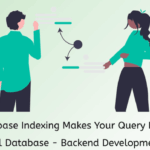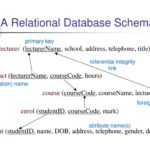How to choose the right database management system for projects is a critical decision that can shape the success of your initiatives. With the vast landscape of database management systems available today, understanding their roles and functions becomes essential for effective project management. From relational databases to NoSQL options, each type has unique features that cater to diverse project needs, making it imperative to assess your specific requirements before making a choice.
A database management system (DBMS) serves as the backbone of data management in any project, facilitating data storage, retrieval, and security. Recognizing the differences between transactional and analytical workloads can further guide you in selecting the most suitable DBMS, ensuring that your project is equipped for both current demands and future growth.
Understanding Database Management Systems (DBMS)
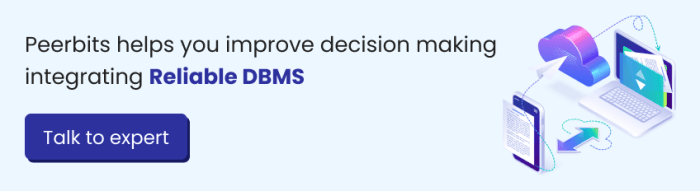
Database Management Systems (DBMS) play a crucial role in the management of data within project development and execution. They serve as the backbone for data storage, organization, and retrieval, ensuring that information is readily available, secure, and efficiently managed. By utilizing a DBMS, organizations can streamline their operations, enhance data integrity, and improve decision-making processes.Various types of DBMS exist, each designed to cater to different data management needs.
These systems can be broadly categorized into three main types: relational, NoSQL, and in-memory databases. Each type has its unique characteristics, advantages, and use cases, making it essential to understand these distinctions when choosing a database for a specific project.
Types of Database Management Systems, How to choose the right database management system for projects
The selection of a suitable DBMS largely depends on the specific requirements of a project. Here’s an overview of the main types of DBMS:
- Relational DBMS (RDBMS): This type utilizes a structured schema and SQL for data management. It is well-suited for projects requiring complex queries and transaction support, such as banking systems and customer relationship management (CRM) applications. Examples include MySQL, PostgreSQL, and Oracle Database.
- NoSQL DBMS: Designed to handle unstructured and semi-structured data, NoSQL databases provide flexibility and scalability, making them ideal for big data applications, real-time web apps, and content management systems. Examples include MongoDB, Cassandra, and Couchbase.
- In-memory DBMS: These databases store data in the main memory rather than on disk, leading to faster data retrieval speeds. They are beneficial for applications requiring real-time analytics, such as online transaction processing (OLTP) systems. Examples include Redis and SAP HANA.
Primary Functions of a DBMS
DBMSs perform several critical functions that facilitate effective data management, ensuring that data is organized, secure, and accessible. The primary functions include:
- Data Storage: A DBMS efficiently stores large volumes of data in a structured manner, allowing for quick access and modification while maintaining data integrity.
- Data Retrieval: Users can easily query and retrieve data using SQL commands or other querying languages, enabling swift data analysis and reporting.
- Data Security: A DBMS implements various security measures, such as authentication, authorization, and encryption, to protect sensitive data from unauthorized access and breaches.
“The choice of a database management system can significantly influence the success of a project by affecting performance, scalability, and data integrity.”
By understanding the different types of DBMS and their primary functions, organizations can make informed decisions when selecting the right system for their projects, leading to improved efficiency and better outcomes.
Assessing Project Requirements
Evaluating project requirements is a critical step in selecting the appropriate Database Management System (DBMS). Understanding the specific needs of a project allows for a more informed decision, ensuring that the chosen DBMS aligns well with both current and future requirements. This process involves analyzing various factors that will influence the overall architecture and functionality of the database.Understanding the type of workload your project will handle is essential in DBMS selection.
Workloads can be broadly classified into transactional and analytical categories, each with distinct characteristics that influence the choice of database technology. Transactional workloads, often referred to as Online Transaction Processing (OLTP), involve high-frequency, rapid transactions, typically requiring strong consistency and integrity. In contrast, analytical workloads, known as Online Analytical Processing (OLAP), are focused on complex queries and data analysis, necessitating high-performance read capabilities and the ability to handle large volumes of data.
Key Factors in Evaluating Project Requirements
When assessing project specifications for DBMS selection, several key factors must be considered. This includes the data model, scalability, performance requirements, and security needs. Each factor plays a significant role in determining the most suitable database technology for your project.
- Data Model: Understand the nature of the data (structured, semi-structured, or unstructured) and how it will be used. Different DBMSs are optimized for various data models, such as relational, document, or key-value stores.
- Scalability: Evaluate the anticipated growth of your data and user base. Ensure that the selected DBMS can scale horizontally or vertically as needed without significant performance degradation.
- Performance Requirements: Identify the performance metrics crucial for your project, including transaction throughput and query response time, to align them with the capabilities of the DBMS.
- Security Needs: Assess the level of security required for your data, including authentication, authorization, and encryption capabilities, which may influence the choice of DBMS.
Differences Between Transactional and Analytical Workloads
The distinction between transactional and analytical workloads greatly impacts the selection of a DBMS. Transactional systems prioritize quick, consistent transactions, ensuring data integrity. This often involves the use of relational databases with ACID (Atomicity, Consistency, Isolation, Durability) properties, which are ideal for applications that require real-time processing, such as banking systems or e-commerce platforms.On the other hand, analytical workloads are characterized by complex queries that analyze large datasets.
These workloads benefit from column-oriented databases or data warehouses, which are optimized for read-heavy operations and can effectively handle aggregations and analytics. An example would be a business intelligence application aiming to generate reports from extensive datasets, where performance in reading and aggregating data is critical.
“The choice of DBMS should always be guided by the specific workload characteristics of your project.”
Checklist for Gathering Project Specifications
Creating a comprehensive checklist can streamline the gathering of project specifications that influence DBMS choice. This checklist should encompass all critical elements needed to make an informed decision.
- Define the primary use cases of the database.
- List the types of data to be stored (e.g., structured, semi-structured).
- Determine expected data volume and growth projections.
- Identify the number of concurrent users and their interaction patterns.
- Assess the required data access speed and performance benchmarks.
- Evaluate specific compliance and regulatory requirements.
- Identify integration needs with existing systems and applications.
- Artikel the budget constraints for both initial setup and ongoing maintenance.
Comparing Popular Database Options: How To Choose The Right Database Management System For Projects
Choosing the right database management system (DBMS) is crucial for the success of any project. Various DBMS options provide different features, performance levels, and scalability, making it essential to understand their strengths and weaknesses before making a decision. This section will explore and compare some of the most popular database systems, including MySQL, PostgreSQL, MongoDB, and Oracle, highlighting their unique characteristics and ideal use cases.
In today’s data-driven world, equipping your team with the right skills is essential. To ensure your employees effectively utilize analytics, it’s crucial to implement a structured approach on how to train employees on business intelligence tools. This training will empower them to make informed decisions that drive your business forward.
Comparison of DBMS Options
When evaluating the various DBMS options, it’s important to consider different factors like scalability, performance, and support. Below is a comparative table showcasing the strengths and weaknesses of MySQL, PostgreSQL, MongoDB, and Oracle.
Launching a business intelligence initiative can transform your organization’s decision-making processes. Understanding the foundational steps is key, and knowing how to start a business intelligence project can set you on the right path. This guide will help you navigate the complexities and leverage data effectively to achieve your business goals.
| Database | Strengths | Weaknesses | Best Use Cases |
|---|---|---|---|
| MySQL |
|
|
|
| PostgreSQL |
|
|
|
| MongoDB |
|
|
|
| Oracle |
|
|
|
Understanding these comparisons helps in selecting a DBMS that aligns with specific project requirements. Each database system shines in particular scenarios, ensuring developers can optimize performance, manage data efficiently, and scale applications as needed.
Evaluating Cost and Resources
Choosing the right Database Management System (DBMS) extends beyond functionality and performance; it also involves a thorough understanding of the cost implications and resource requirements associated with each option. Evaluating the financial landscape of a DBMS is essential for project sustainability and long-term success. This section delves into calculating the total cost of ownership (TCO), highlights hidden expenses, and Artikels the resource needs for various database solutions.
TCO Calculation for DBMS Options
The total cost of ownership (TCO) is a comprehensive assessment that includes not only the initial purchase price but also ongoing operational expenses. TCO provides a clearer picture of what a DBMS will cost across its lifecycle. Key components in TCO calculations include:
- Licensing Fees: Initial and recurring fees paid for software licenses. Open-source options may have lower upfront costs but can incur costs in other areas.
- Hardware Expenses: Costs related to servers, storage, and networking equipment necessary for optimal performance.
- Support and Maintenance: Regular fees for vendor support services, including updates and troubleshooting assistance.
- Training Costs: Investments in personnel training to ensure effective DBMS utilization, which may include workshops and certification programs.
- Operational Costs: Ongoing expenses such as electricity, cooling, and space for hardware, often overlooked in initial TCO calculations.
“Understanding the total cost of ownership helps organizations make informed decisions that align with their budget and operational goals.”
Hidden Costs of Database Management
When evaluating DBMS options, hidden costs can significantly impact the overall budget. Being aware of these expenses is critical to achieving a realistic financial assessment. Important hidden costs include:
- Data Migration: Moving data from legacy systems or existing databases can incur costs related to tools, personnel time, and potential downtime.
- Integration Costs: Expenses associated with integrating the DBMS with other software and systems within the organization.
- Customization: Tailoring the DBMS to meet specific business requirements can lead to additional development costs.
- Compliance and Security: Ensuring that the DBMS adheres to industry regulations may necessitate investments in additional security measures and compliance audits.
Resource Requirements for DBMS Implementation
The implementation of different DBMS solutions requires careful consideration of the necessary resources, including both hardware and personnel. Understanding these requirements ensures that the chosen DBMS aligns with the organization’s capabilities and goals. Key elements to consider include:
- Hardware Specifications: Different DBMS solutions have distinct hardware requirements, including processing power, memory, and storage capacity. For example, a high-performance relational database may require a robust server setup with powerful CPUs and ample RAM.
- Personnel Expertise: Skilled IT personnel are essential for successful database implementation and management. The absence of qualified staff may necessitate hiring or training, which adds to the overall cost.
- Backup and Recovery Solutions: Implementing effective data backup and recovery strategies can incur additional hardware and software costs, as well as time investments for planning and testing these systems.
- Monitoring Tools: To ensure optimal performance and security, organizations may need to invest in monitoring tools that track database health and performance metrics.
“A clear understanding of resource requirements aids in effective planning and reduces the risk of unexpected costs during DBMS deployment.”
Planning for Future Growth
Selecting a database management system (DBMS) is not solely about meeting current project needs; it’s also about anticipating future growth and ensuring that the chosen system can evolve alongside your organization. Scalability and flexibility are crucial for supporting long-term projects, as they enable seamless adaptation to increasing data volumes and changing technological landscapes. A carefully considered plan for future growth will safeguard the efficiency and reliability of your data management strategy.Scalability refers to the ability of a DBMS to handle a growing amount of work, or its potential to accommodate growth without sacrificing performance.
Flexibility allows an organization to adapt its database infrastructure to new requirements, be it through new features, integration capabilities, or technological advancements. Together, these attributes ensure that as your project expands or pivots, your database can keep up with demands without necessitating a complete overhaul.
Strategies for Migrating Between DBMS
As project requirements evolve, there may be a need to migrate from one DBMS to another. This process can be complex but is often necessary for scalability or improved functionality. The following strategies can simplify the migration process:
Assessment of Current and Future Needs
Before initiating a migration, conduct a thorough evaluation of your present database and anticipated future requirements. This will guide the choice of a new system that aligns with both current capabilities and future aspirations.
Incremental Migration
Instead of a complete system overhaul, consider migrating your databases incrementally. This approach allows you to minimize downtime and reduce risks associated with transferring all data at once.
Using Middleware
Middleware solutions can facilitate database migration by acting as an intermediary layer that allows applications to interact with multiple databases. This can help in transitioning from one DBMS to another while maintaining application functionality.
Data Mapping and Transformation
Develop a comprehensive data mapping plan that specifies how data from the old system will correspond to the new system. This is essential for ensuring data integrity and consistency during the migration process.
Roadmap for Assessing and Upgrading Database Systems
To effectively respond to the changing technology landscape, organizations should implement a structured roadmap for assessing and upgrading their database systems. This roadmap may include the following key phases:
Regular Performance Reviews
Schedule periodic assessments of your database’s performance, focusing on speed, reliability, and user satisfaction. This will help identify areas needing enhancement and inform future upgrades.
Stay Informed on Technology Trends
Keeping up with emerging trends in database technology, such as cloud computing or NoSQL databases, can provide insights into necessary upgrades that align with industry standards.
Testing and Pilot Programs
Before committing to a full-scale upgrade, run pilot programs that allow testing of new technologies or systems. This mitigates risks associated with full deployment and provides valuable feedback.
Stakeholder Involvement
Engage stakeholders from different departments to gather diverse insights on database needs and challenges. Their input can highlight critical areas for improvement that may not be immediately obvious.
Establishing a Budget and Resource Allocation
Allocate specific budgets for database upgrades and ensure that the necessary resources, including personnel and tools, are available to support ongoing DBMS improvements.
“Planning for future growth in database systems is as critical as the initial selection; it prepares organizations for the inevitable changes and challenges of tomorrow.”