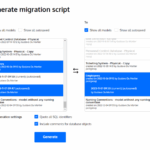How to implement database partitioning for better performance takes center stage, inviting readers to explore a crucial technique that enhances database efficiency. As organizations increasingly rely on data-driven decisions, the significance of database partitioning cannot be overstated. This method not only optimizes performance but also improves manageability by dividing large databases into smaller, more manageable pieces. From horizontal to vertical partitioning, understanding these diverse methods and their applications sets the foundation for a smooth implementation process.
This guide will walk you through the essential steps of assessing your current database performance metrics, planning your partitioning strategy, executing the partitioning process, and finally, monitoring the improvements gained through this powerful technique. Each stage is designed to empower you with the knowledge to transform your database into a high-performing asset.
Understanding Database Partitioning
Database partitioning is a powerful technique employed in database management systems to enhance performance and optimize resource usage. By dividing a large database into smaller, more manageable pieces, partitioning can significantly improve query response times and overall efficiency. The importance of this strategy becomes evident, especially in environments dealing with high volumes of transactions and large datasets.Database partitioning can manifest in various methods, each serving specific needs and scenarios.
The three primary types of partitioning are horizontal, vertical, and functional partitioning. Each method has distinct advantages and is suitable for different use cases. Understanding these partitioning types is crucial for database administrators aiming to maximize performance.
Types of Database Partitioning Methods
The choice of partitioning method directly impacts how data is managed and accessed. Below are the three main types of database partitioning and their significance:
- Horizontal Partitioning: This method involves dividing a table into smaller tables, each containing a subset of the rows. It allows for improved performance by enabling parallel processing of queries. For instance, a customer database might be horizontally partitioned by geographic region, where each partition contains customers from a specific region.
- Vertical Partitioning: In vertical partitioning, a table is divided into smaller tables based on columns rather than rows. This can enhance performance by allowing queries to access only the relevant columns needed for operations, thus reducing I/O and increasing speed. For example, an employee database may separate personal information from job-related details into different tables.
- Functional Partitioning: This method organizes data based on functional areas or application features. Each partition can serve different applications or functionalities, which helps in managing data more effectively. An example would be a retail database where sales data, inventory data, and customer data are partitioned functionally to streamline operations in different departments.
Common Use Cases for Database Partitioning
Database partitioning proves beneficial in various scenarios, particularly in environments where performance bottlenecks occur due to large datasets or heavy transaction loads. The following are common use cases where database partitioning is advantageous:
- High-Volume Transaction Systems: Systems like e-commerce platforms experience spikes in transactions, necessitating fast data retrieval. Partitioning can distribute the load and enhance performance during peak times.
- Data Warehousing: In data warehousing scenarios, partitioning can help manage large datasets that are analyzed frequently. By partitioning historical data, analysts can quickly access relevant subsets of information without wading through extensive records.
- Application-Specific Needs: Applications with specific performance requirements often benefit from partitioning. For instance, applications processing large log files can partition data by date, allowing for quicker access to recent logs while archiving older logs efficiently.
- Geographical Data Management: For organizations operating across multiple regions, partitioning by geographic location can significantly reduce query times and improve data management efficiency across different locales.
Implementing database partitioning is not just a performance enhancement tool; it’s a strategic approach to managing large datasets effectively.
Planning for Partitioning Implementation
To harness the benefits of database partitioning effectively, a well-structured planning phase is essential. This involves assessing current performance metrics, determining which tables and data to partition, and setting clear objectives based on application needs. Engaging in this planning helps ensure that the partitioning strategy aligns with organizational goals, minimizing disruption and maximizing performance gains.Assessing the current database performance metrics is a critical first step.
This process enables you to identify bottlenecks and areas needing optimization. The following steps Artikel a methodical approach to performance assessment:
Assessing Current Database Performance Metrics
Begin by gathering data on your existing database performance. This involves analyzing several key performance indicators (KPIs) that can provide insights into how the database is currently operating.
- Query Response Times: Measure the duration taken for typical queries to execute. High response times may indicate that certain queries are causing delays.
- Transaction Throughput: Track the number of transactions processed over a specified period. Low throughput can signal underlying issues that may benefit from partitioning.
- Resource Utilization: Monitor CPU, memory, and I/O operations. High utilization rates can point to areas where partitioning could help by distributing load.
- Lock Contention: Assess the frequency of lock contention events, which may hinder performance. Partitioning can reduce contention by isolating data.
Once performance metrics have been evaluated, the next step is to identify which tables and data are suitable candidates for partitioning.
Criteria for Selecting Tables and Data for Partitioning, How to implement database partitioning for better performance
Choosing the right tables for partitioning is crucial for maximizing benefits. Certain characteristics can indicate which tables might benefit most from this approach.
- Size of the Table: Large tables with millions of rows should be considered first, as they are more likely to benefit from partitioning.
- Access Patterns: Tables with frequent read and write operations, particularly those with predictable access patterns, are ideal candidates.
- Data Lifecycle: Tables containing data with varying lifecycles (e.g., archived vs. active) can be partitioned to enhance performance.
- Query Distribution: If specific queries often target subsets of a table, partitioning those subsets can improve efficiency.
Establishing clear objectives for the partitioning strategy is fundamental to ensuring alignment with application needs.
Setting Partitioning Objectives Based on Application Needs
Defining objectives before implementation provides a roadmap for success. These objectives should be tailored to the specific requirements of the application being supported.
- Performance Improvement: Aim for measurable enhancements in query response times and transaction throughput.
- Scalability: Ensure that the partitioning strategy can accommodate future growth, both in data volume and user demand.
- Maintainability: Set objectives for simplifying maintenance tasks, such as backups and data purging, which can be easier with partitioned tables.
- Cost Efficiency: Consider how partitioning can potentially reduce costs associated with server resources by optimizing performance and resource utilization.
By carefully following these steps and establishing strong criteria and objectives, organizations can lay the groundwork for a successful partitioning implementation that leads to significant performance improvements in their database systems.
Executing the Partitioning Process
Implementing database partitioning is a systematic approach that enhances performance by optimizing data storage and retrieval. This phase involves executing the necessary procedures to create partitions within a database management system and migrating existing data into the new partitioned structure. Proper execution helps minimize downtime and ensures a smooth transition to the new system.
Creating Partitions in a Database Management System
The creation of partitions is a critical step in the partitioning process. The specific procedures vary depending on the database management system (DBMS) in use, but the following steps provide a general framework applicable to many systems:
1. Choose the Partitioning Strategy
Determine the most suitable partitioning method, such as horizontal (range, list, hash) or vertical partitioning, based on the data usage patterns and performance requirements.
2. Define Partition Keys
Identify the columns that will serve as partition keys. This decision should reflect the most common queries and access patterns.
3. Create Partitions
Use the SQL commands specific to the chosen DBMS to set up partitions. For example, in PostgreSQL, the command may look like: “`sql CREATE TABLE sales_partitioned PARTITION BY RANGE (sale_date); “`
4. Develop Partitioned Tables
Create the individual partition tables that will hold the data. Each partition table should be defined with the appropriate constraints and relationships.
5. Indexing Partitions
Create indexes on the partitioned tables to enhance query performance, ensuring that they align with the indexing strategy used in the original table.
Migrating Existing Data into the New Partitioned Structure
Migrating data to partitioned structures is essential for leveraging the benefits of partitioning. This step typically involves several key actions:
Data Analysis
Conduct a thorough analysis of the existing data to understand its distribution. This helps in determining how to allocate data across the new partitions effectively.
Batch Data Migration
Implement a strategy for transferring data in batches to minimize system strain. For instance, use a script to move data incrementally based on a defined range: “`sql INSERT INTO sales_partitioned VALUES (SELECT
FROM sales WHERE sale_date BETWEEN ‘2021-01-01’ AND ‘2021-01-31’);
“`
Testing and Validation
After migrating each batch, validate the data to ensure no records are lost and that the integrity of relationships is maintained.
Switching Over
Once all data is migrated and validated, update application configurations to point to the new partitioned tables.
Task Checklist for Smooth Transition
To ensure a smooth transition during the implementation of database partitioning, it is essential to follow a checklist of tasks. This checklist will help in maintaining focus and organization throughout the process.
Project Planning
Artikel the partitioning strategy and execution plan.
Backup Data
Always back up existing data before making changes.
In today’s competitive landscape, understanding how to leverage big data is essential for effective business intelligence. By implementing strategies outlined in our article on how to leverage big data in business intelligence , companies can transform vast amounts of data into actionable insights, driving better decision-making and fostering innovation in their operations.
Create a Testing Environment
Set up a staging environment to test the partitioning strategy without affecting production data.
To ensure optimal database performance, it’s crucial to utilize the right tools. Discover some of the most effective options in our guide on the best tools for database monitoring and performance analysis. These tools provide insights that can help identify bottlenecks and enhance overall efficiency, allowing businesses to make data-driven decisions with confidence.
Monitor Performance
Track system performance metrics before and after partitioning to assess improvements.
Document Changes
Maintain thorough documentation of the partitioning strategy, changes made, and any issues encountered.
Review and Adjust
After implementation, review the partition structure periodically and make adjustments as necessary for ongoing performance optimization.By adhering to these best practices and executing the partitioning process methodically, organizations can significantly enhance their database performance and ensure a successful transition to a partitioned structure.
Monitoring and Evaluating Performance Post-Implementation: How To Implement Database Partitioning For Better Performance
Effective monitoring and evaluation of database performance after implementing partitioning is crucial for understanding its impact. While partitioning aims to enhance performance by distributing data efficiently, continuously assessing how it affects query execution times and resource utilization is essential. By establishing a comprehensive monitoring strategy, organizations can ensure that the benefits of partitioning are realized and potential issues are swiftly addressed.
Methods to Monitor Database Performance Metrics
To accurately gauge the performance of a partitioned database, several metrics should be monitored. These metrics provide insights into both the health of the database system and the effectiveness of the partitioning strategy.
- Query Response Times: Tracking the time it takes to execute specific queries can help identify improvements or regressions in performance. Comparing before and after partitioning response times allows for direct assessment of partitioning effectiveness.
- Resource Utilization: Monitoring CPU, memory, and disk I/O usage provides an overview of how partitioning affects resource consumption. Tools such as SQL Server Performance Monitor or Oracle Automatic Workload Repository can be utilized for this purpose.
- Index Usage Statistics: Analyzing how often indexes are utilized post-partitioning can reveal if partitioning has enhanced index performance, thereby optimizing query execution plans.
- Cache Hit Ratios: Monitoring buffer pool hit ratios can indicate whether partitioning has improved data retrieval efficiency, reducing the need for disk accesses.
- Deadlocks and Blocking Sessions: Keeping track of the frequency of deadlocks or blocked sessions can help identify if partitioning has inadvertently introduced contention issues.
Analyzing the Impact of Partitioning on Query Performance
Post-implementation, it’s essential to analyze how database partitioning has influenced query performance and system efficiency. The following considerations can help in this evaluation:
- Execution Plan Analysis: Reviewing execution plans for critical queries before and after partitioning helps identify changes in how the database engine processes queries. Tools like SQL Server Management Studio or Oracle’s EXPLAIN PLAN can provide insights.
- Benchmarking Query Performance: Conducting performance benchmarks on key queries is vital. For example, if a complex join query previously took 10 seconds to execute, it should ideally be compared to the execution time post-partitioning.
- Throughput Measurements: Evaluating the overall throughput of the database—measured in transactions per second (TPS)—can showcase improvements in handling concurrent user requests.
- Latency Measurements: Measuring the latency of data retrieval operations can highlight the efficiency gained from partitioning, particularly in read-heavy scenarios.
Performance Benchmarks Before and After Partitioning
Establishing clear benchmarks before and after partitioning allows for an objective assessment of performance improvements. Consider conducting the following benchmarks:
- Response Time Benchmarks: Measure the average response time for a set of standard queries both pre- and post-partitioning. For instance, if an average response time was 8 seconds before and is reduced to 3 seconds afterward, this indicates a significant enhancement.
- Resource Load Benchmarks: Compare CPU and memory usage levels when processing a fixed number of transactions. A reduction in resource load suggests that partitioning has optimized the workload.
- Data Retrieval Efficiency: Evaluate the number of disk reads required for a specific query. A drop in disk I/O operations indicates that partitioning has improved data locality.
- Concurrent User Handling: Test how the system performs under increased load. For example, if the number of concurrent users can be increased from 100 to 300 without performance degradation post-partitioning, it reflects positively on the efficiency gains.
“Regular monitoring and evaluation are essential to ensure that database partitioning delivers the anticipated performance improvements and aligns with business needs.”
Troubleshooting Common Partitioning Issues
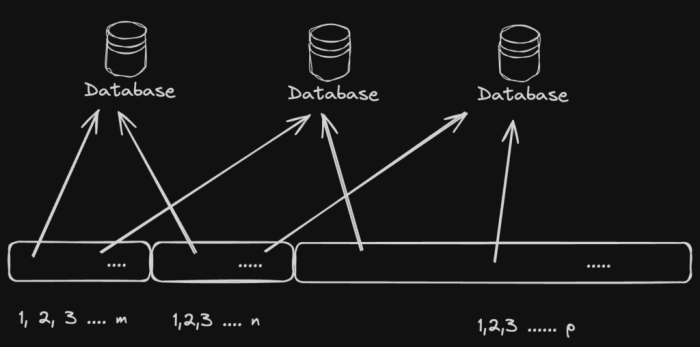
Database partitioning, while beneficial for improving performance and managing large datasets, can also present certain challenges. Identifying and addressing these issues promptly is crucial to maintaining optimal database performance. Common problems may arise during the initial implementation phase or even afterward, affecting the overall efficiency of database operations. Understanding these potential pitfalls can help database administrators troubleshoot effectively and maintain the integrity of their systems.
Identifying Frequent Challenges
During or after the partitioning process, several common challenges may surface that hinder performance and usability. Recognizing these issues early can help mitigate their impact.
- Data Skew: Uneven distribution of data across partitions can lead to some partitions being overloaded while others remain underutilized.
- Increased Complexity: Partitioning can complicate database operations, leading to challenges in data management and querying.
- Indexing Issues: Improperly indexed partitions can result in slower query performance, negating the benefits of partitioning.
- Maintenance Overhead: Managing multiple partitions can increase the maintenance workload, requiring more frequent updates and checks.
Resolving Performance Bottlenecks
When performance bottlenecks arise due to improper partitioning, proactive strategies must be implemented to restore efficiency. Key strategies include:
- Re-evaluating Partition Strategy: Analyze the current partitioning scheme to ensure it aligns with the data access patterns and adjust as necessary.
- Redistributing Data: To combat data skew, consider redistributing data among partitions or using a different partition key that promotes a more even distribution.
- Implementing Indexing Best Practices: Ensure that each partition is appropriately indexed based on query patterns to enhance data retrieval speeds.
- Periodic Maintenance: Schedule regular maintenance tasks such as reorganizing and rebuilding indexes to maintain optimal performance.
Maintaining and Optimizing Partitions
The importance of ongoing maintenance and optimization of partitions cannot be overstated. Regular monitoring and adjustments are key to sustaining performance levels over time.
- Monitoring Partition Health: Continuously track the performance of each partition to identify underperforming areas that may require further attention.
- Adjusting Partition Sizes: After periods of growth or data deletion, review and adjust partition sizes to maintain an optimal configuration.
- Archiving Old Data: Implement strategies to archive or purge old data from partitions to reduce bloat and improve query performance.
- Reviewing Query Patterns: Regularly assess query patterns and adjust partitioning strategies accordingly to ensure continued efficiency and effectiveness.
Maintaining an effective partitioning strategy is an ongoing process that requires vigilance and adaptation to changing data environments.